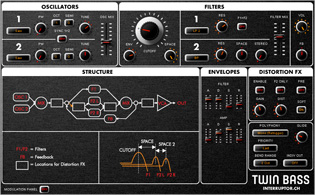|
Home -
More Plug-ins
|

|
Legacy Plug-Ins
Donation Ware |
These VST plug-ins run on any VST compatible audio application under Windows 32bit. On 64bit systems a bridging software is needed which is already included in some
audio applications. If this is not the case in your set-up you can acquire a VST bridge separately.
If you find these plug-ins useful for your projects please make a donation:
best regards
Daniel aka The Interruptor
|
| BIONIC SUPA DELAY |
This is an improved version of the popular "Bionic Delay" which is in use in many studios since over a decade. The new version was developed in a joint effort with Dub producer Russ D (The Disciples) who proposed to include additional features which are helpful for live Dub mixes.
download rel 1.1 (2672 KB)
user manual (209 KB)
download rel 1.0 (2700 KB)
see the demonstration video by Russ D
Please post your comments and suggestions regarding this device on the dedicated
forum page.
|
 |
- Tape delay section:
- high and low frequency roll-off
- tape wow and flutter
- smooth parameter for continuous delay time changes
- freeze function
- x2 button, doubles the delay time
- delay time is syncronized with host tempo
- set any delay time between tripplet and doted note timing
- set different delay times in left and right channel
- Stereo section
- balance control pans the effect left and right
- stereo width control
- ping pong delay switch
- delays drifting from the center to the left or to the right
- auto panner
- Filter section
- 12 filter types
- LFO to modulate cutoff frequency (host synchronized)
- flexible routing: before or after the delay
- Pitch shift section
- 5 algorithms
- can be used also for chorus effect
- flexible routing: before or after the delay
- Reverb section
- 2 reverbs A, B with different characters can be mixed
- flexible routing: before or after the delay
- Each section can be disabled. Using the flexible routing options many different effects chains can be achieved. Examples:
- Send Reverb into Filter with LFO modulation
- Pitch shifter inside the delay feedback loop for continuous shifts with each delay repetition
- Signal flow diagram: shows the currently selected routing of the different sections
- Pop-up hints help to understand the function of each control on the user interface. These appear when the mouse rests over a control.
- MIDI learn: Each control can be automated via MIDI controllers.
|
|
|
| TWIN BASS |
VSTi Bass Synthesizer with a double filter architecture allowing to create rich mid-range bass textures together with a
solid sub bass foundation. Also vocal-like timbres can be easily created. Features an extensive modulation matrix and individual outs for the filters.
download rel 1.2 (9529 KB)
download rel 1.1 (5202 KB)
Please post your comments and suggestions regarding this device on the dedicated
forum page.
|
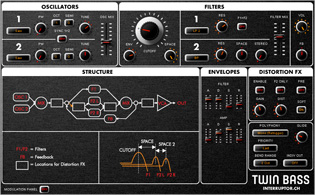 |
- 2 Oscillators: Sine, Saw, Ramp, Triangle, Pulse, Noise
- 2 Filters operating in parallel (connection in series is also possible).
- Filter 1: 2 x Low pass, 2 x High pass, Bandpass
- Filter 2: stereo filter with separate cut-off for left and right side (2 x Low pass, 2 x High pass, Bandpass)
- Feedback loop for the entire filter section
- Distortion effect with two modes
- hard: metallic distortion sound
- soft: tube-like warm distortion
The distortion effect can be applied pre- or post-filter.
Also it is possible to distort only the signal in filter 2, thus preserving a clean signal from filter 1. This
setup is predestined to generate a sub bass with filter 1 whereas filter 2 can provide interesting midrange
textures in stereo.
- Modulation
- 3 x LFO, synchronized to host application
- 3 x ADSR Envelope
- Matrix: 5 modulation slots connect 12 modulation sources to 26 modulation destinations. Pitch
bend, amplifier envelope and filter envelope are pre-wired.
- Process external signals: In Oscillator 2 an external signal can be selected as the waveform.
- MIDI learn: Right-click any control to assign a midi control and automate the parameter from you
DAW.
- Monophonic modes with glide
- Polyphonic modes with max. 8 simultaneous notes
- Individual Outs are available for the two Filters. This feature helps to integrate the bass sound in
your mix. For example apply additional effects like reverb to the mid range signal from filter 2 while
keeping the sub bass form filter 1 clean.
- Structure display: This panel shows the signal flow of the synth as it results from your settings of the
filter and FX routings.
- Pop-up hints: While the mouse hovers over a control a hint appears explaining the function of the
control.
|
|
Beat Magazine from Germany gave Twin Bass a 6 out of 6 review plus a "recommendation from the editorial staff". Read the review here.
|
|
|
| WOW & FLUTTER |
A VST plug-in which emulates the playback speed imperfections of the pre-digital era.
download rel 1.1 (1789 KB)
download rel 1.0 (1031 KB)
Please post your comments and suggestions regarding this device on the dedicated
forum page.
|  |
- Playback speed is modulated in realtime by up to six oscillators.
- Intuitive controls: Non-linearly scaled controls allow to directly
set the perceived pitch deviation depth and rate resulting from
the playback speed modulation.
- Dual mode: In dual mode the left and the right channel are modulated
separately.
- Flange mode: When the modulated signal is mixed with the original signal
a flanging effect occurs. This feature recalls the times when
recording engineers created a flange effect by applying pressure on the
tape reel with their hand.
Additional controls for feedback and delay allow to create more intense
flange effects. Although the unit can be pushed to self-oscillation in
extreme settings it will never cause digital clipping thanks to a compressor
algorithm inserted into the feedback path.
- A built-in test tone generator makes it easy to quickly check a particular
setting with different signals or to use the plug-in as a self-contained
"noise maker".
- If a control has no influence on the sound in a certain mode it will
disappear from the surface.
- All parameters are controllable by midi controllers.
- Pop-up hints help to understand the function of each control on the user
interface. These appear when the mouse rests over a control.
- Also the assignment of midi controllers is documented in the pop-up hints.
|
|
|
| ECHOLIVE |
I built this plug-in for a live performance at the Bazillus Club in Zurich.
It features a tap tempo function which makes it easy to create echoes that fit the timing of a live band.
download rel 1.1 (1921 KB)
download rel 1.0 (1193 KB)
Please post your comments and suggestions regarding this device on the dedicated
forum page.
|  |
- the delay time can be defined by tapping the tempo with the
mouse or on a midi keyboard or midi controller
- alternatively the delaytime can also be set manually or
synchronized with the host application.
- latency compensation: you can compensate your soundcard's latency
for perfectly timed echoes in live applications.
- tape model including tape saturation, tape hiss, wow & flutter,
low and high pass filtering, smooth parameter for
continuous delay time changes like on a real tape delay
- stereo-control: ping pong delay, time symmetry, stereo width
- all parameters are controllable by midi controllers.
- pop-up hints help to understand the function of each
control on the user interface. These appear when the
mouse rests over a control.
- also the assignement of midi controllers is documented
in the pop-up hints
|
|
|
| DUB SIREN |
Emulates the sounds of those selfmade siren units used by Dub
and Reggae Sound Systems like Jah Shaka, Aba Shanti and countless
others.
download rel 1.4.1 (1739 KB)
download rel 1.3 (1090 KB)
Please post your comments and suggestions regarding this device on the dedicated
forum page.
|  |
- simple synthesizer architecture with 1 Oscillator and 2
independent LFOs (LFO1: rectified sine LFO2: pulse) additional
chopper circuit to mute the sound during the low phase of LFO2
- tape delay emulation with highpass and lowpass filter in the
feedback path. adjustable simulation of tape hiss (useful for
endless delays at high tape saturation levels).
- all parameters controllable by midi, assign any controller you want using the right-click context menu. (by default controllers #20 - #32 are assigned)
|
|
|
| TAPE DELAY |
On user request I made the tape delay from the DUB SIREN available as a separate plug-in.
download rel 1.2 (839 KB)
download rel 1.1 (669 KB)
Please post your comments and suggestions regarding this device on the dedicated
forum page.
|  |
- highpass and lowpass filter in the feedback path.
- adjustable simulation of tape hiss (useful for endless
delays at high tape saturation levels).
- all parameters are controllable by midi controllers.
the assigned midi cc numbers are written on the front
panel beside each pot.
|
|
|
| ANALOGIC DELAY |
This plug-in mimicks the tape delay in Logic Audio. I created it on request from a friend
who switched to another sequencer software after Logic's discontinuation on the PC platform.
download rel 1.2 (1439 KB)
download rel 1.1 (780 KB)
Please post your comments and suggestions regarding this device on the dedicated
forum page.
|  |
- tape model including tape saturation, wow, flutter,
low and high pass filtering
- The delay time is not entered in milliseconds but as a notelength (in relation to the song tempo in your sequencer).
The Groove parameter allows fine tuning from tripplet to dotted note timing.
- parameter "Smooth" creates continuous delay time changes like on a real tape delay (no digital clicks when changing
delay time during the song)
- MIDI learn: Right-click any control to assign a midi control and automate the parameter from you
DAW.
- pop-up hints help to understand the function of each
control on the user interface. These appear when the
mouse rests over a control.
|
|
|
| BIONIC DELAY |
This enhanced version of the Analogic Delay gives you separate control over the delay times on left and right channel.
suitable for ping pong delays and drifting delays
download rel 1.3 (1593 KB)
download rel 1.2 (933 KB)
Please post your comments and suggestions regarding this device on the dedicated
forum page.
|  |
- tape model including tape saturation, wow, flutter,
low and high pass filtering
- separate control of delay time for left and right channel
- The delay time is not entered in milliseconds but as a notelength (in relation to the song tempo in your sequencer).
The Groove parameter allows fine tuning from tripplet to dotted note timing.
- "Drift" parameter gives you the possibility to create delays wandering to the left or to right in the stereo field
- press the "Ping Pong" button to create delays alternating between left and right speaker.
- parameter "Smooth" creates continuous delay time changes like on a real tape delay (no digital clicks when changing
delay time during the song)
- parameter "Stereo Width" varies stereo effect from subtle to drastic
- MIDI learn: Right-click any control to assign a midi control and automate the parameter from you
DAW.
- pop-up hints help to understand the function of each
control on the user interface. These appear when the
mouse rests over a control.
|
Bionic Delay was used by Coldcut on their album "Sound Mirrors"
Coldcut's Jonathan More says: "Bionic Delay is great for that King Tubby feel." (interview in the February 2006 issue of Remix )
|
|
|
| ECHOMANIA |
This plug-in goes further than most real tape delay machines.
It's capable of stereo delays, ping pong delays, multitap delays
and complex delay textures.
download rel 1.2 (2245 KB)
download rel 1.1 (1566 KB)
Please post your comments and suggestions regarding this device on the dedicated
forum page.
|  |
- tape model including tape saturation, tape noise, flutter,
low and high pass filtering
- 4 separate delay lines which can be configured for
various delay types (Try out the preset programs as
examples. Also see the included signal diagram
"diagram.jpg" to understand the structure of this effect)
- delay times can either be defined in milliseconds or in relation
to the song tempo in your sequencer. (switchable for each delay line)
- MIDI learn: Right-click any control to assign a midi control and automate the parameter from you
DAW.
- pop-up hints help to understand the function of each
control on the user interface. These appear when the
mouse rests over a control.
|